innerText
1 | let content = document.getElementById('content').innerText ; |
- 參考 MDN 文件中有說明到
Node.innerText是一個代表節點及其後代之「已渲染」(rendered)文字內容的屬性。
範例一
在 HTML 放一個 display: none 的字
1 | <span>Hello <span style="display: none;">World</span></span> |
innerText只會有Hello,證明這會取得渲染後的文字內容textContent會是Hello World, 這會取得文字在忽視 HTML 後的文字內容
範例二
<div class=content></div> 的內容
1 | <div class="content"> |
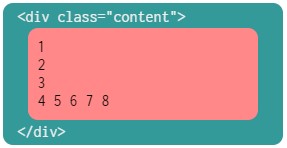
1 | let content = document.querySelector('.content') |
console 得到的值是並不會出現被隱藏的 .5
1 | "1 |
所以innerText 取得的文字與換行會和 HTML 渲染後呈現的樣子相像
innerHTML
innerText取得在一個節點內的全部樣式
範例
<div class=content></div> 的內容
1 | <div class="content"> |
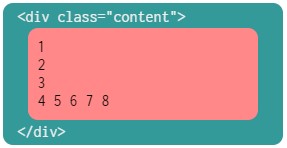
1 | let content = document.querySelector('.content') |
就會取得節點內完整的標籤和文字
1 | " |
包括原始碼的換行都會保留
textContent
textContent取得在一個節點內的文字並包括換行- 參考 MDN 文件說明
Node.textContent屬性表示了節點或其後代的文字內容。
範例
1 | <div class="content"> <!-- 從這裡開始的換行都有包括 --> |
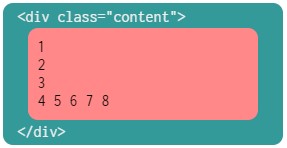
1 | let content = document.querySelector('.content') |
console 得到的值是
1 | " // div.content 開始的換行 |
只會取得呈現在 HTML 原始碼內的換行、空格和文字, <br> 會忽略
所以textContent 取得的文字與換行會和原始碼相像
outerHTML
outerHTML包括在一個節點內的全部 HTML 標籤和文字- 另外還有
outerText,因為看起來是跟innerText相同就不多作範例。
範例
1 | <div class="content"> |
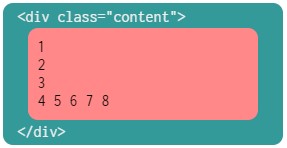
1 | let content = document.querySelector('.content') |
1 | "<div class='content'> |
得到的就會是包括節點 一模一樣的完整內容
createTextNode()
要注意,在建立新節點後,只有 textContent 是唯一可用方法
1 | var text = document.createTextNode('text'); |